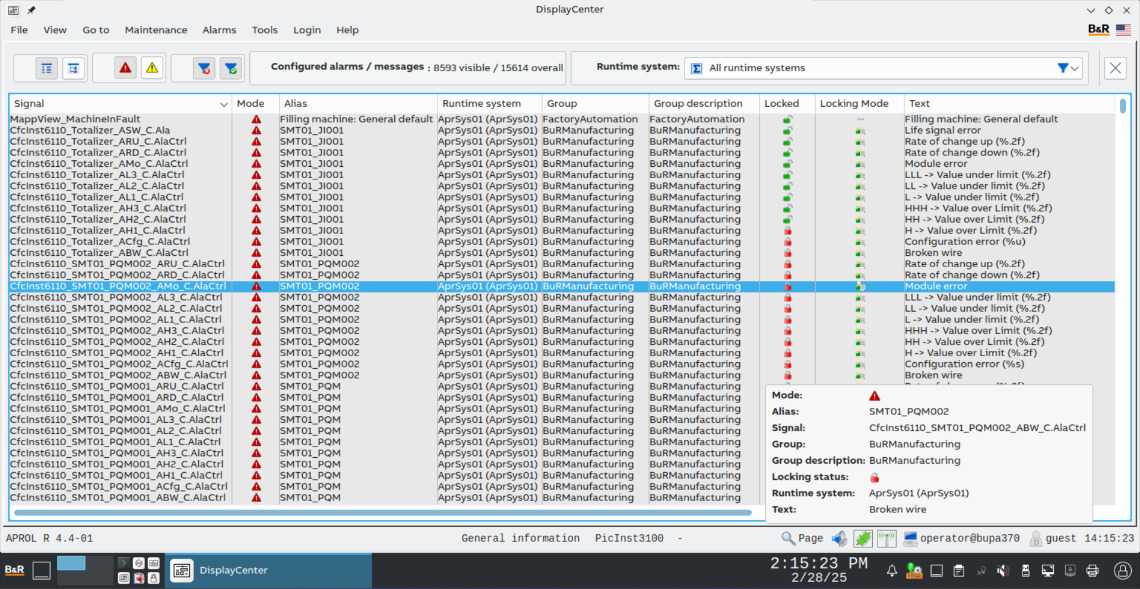Multi-stage alarm concept
The alarm concept distinguishes between the following four classes:
Messages
Important events that should be recorded in the message/alarm archive but are not included in online alarm processing.
Alarms not requiring acknowledgment
Events that should be output immediately as an alarm. These are displayed in the AlarmMonitor as long as the alarm status is present. If the alarm changes its state, the entry is immediately removed from the AlarmMonitor and saved in the message/alarm archive.
Alarms requiring acknowledgment
These are treated in the system as alarms that do not require acknowledgment. However, they are only removed from the AlarmMonitor and saved in the message/alarm archive once they have been acknowledged and are no longer pending.
Alarms requiring text acknowledgment
These must receive an acknowledgment text from the operator during acknowledgment. Only when the alarm signal is no longer present and the operator has acknowledged the alarm is the entry removed from the AlarmMonitor and saved in the message/alarm archive.
Alarm handling/Alarm acknowledgment
The alarms can be acknowledged using the mouse, keyboard or function keys. All, all visible, all selected or individual alarms can be acknowledged.
Alarm contains significant information
All significant information is recorded for each alarm, such as the name of the operator, all master data for the alarm and times for coming, leaving, acknowledgment and comments.
Additional process data can be recorded
Additional process data can also be recorded for each alarm.
Alarm groups
The group names used in the alarm modules are defined for a group with regard to display, acknowledgment and blocking.
AlarmMonitor

AlarmMonitor
The AlarmMonitor in APROL provides the logged-in operator with a clear display of all alarms that they have been assigned based on the authorization system. New incoming faults are highlighted by an acoustic signal to enable a quick response. The permissions for acknowledging and blocking alarms can be configured specifically and flexibly in the engineering system so that only authorized users are permitted to perform these functions.
Convenient sorting/filtering
The alarm display can be sorted and filtered using any criteria.
Numerical display of the amount of alarms
The AlarmMonitor always shows the operator the number of pending, acknowledged and unacknowledged alarms.
Optional printout/forwarding
Parallel to the AlarmMonitor, the alarms can also be output to online alarm printers or forwarded to a pager, cell phone or telephone system.
Freely customizable look and feel
The look and feel and the functionality of the AlarmMonitor are freely configurable and can therefore be adapted to company-specific operating philosophies.
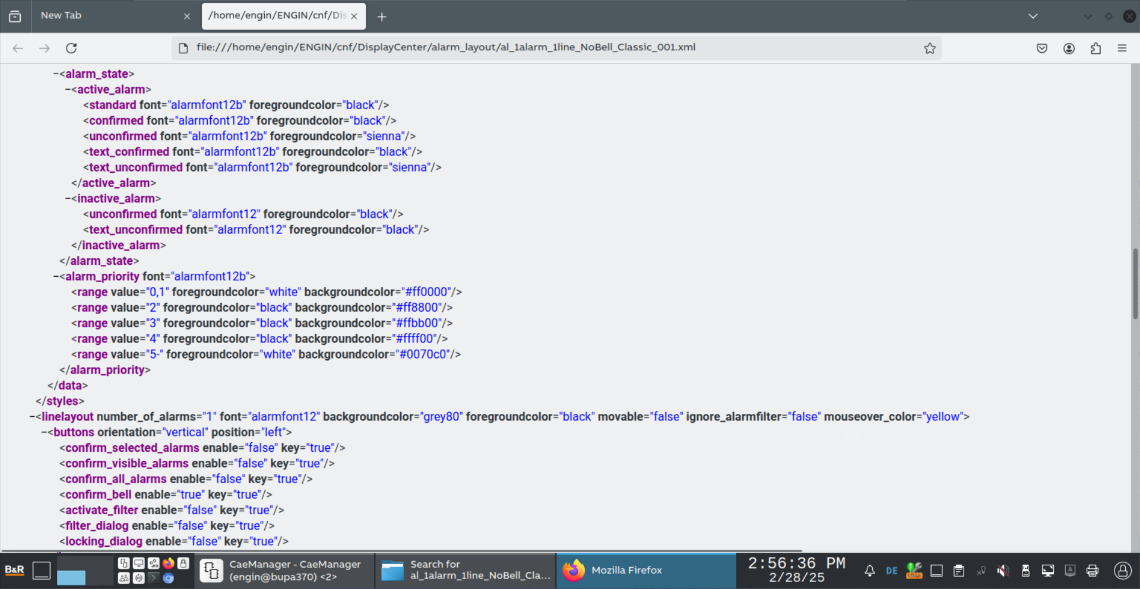
AlarmMonitor fixed position
The AlarmMonitor can be freely positioned in its own window or permanently embedded in the DisplayCenter.
AlarmMonitor can be placed separately
In an operator station with multiscreening, for example, the alarm monitor can be opened on the second screen without obscuring important information in the process screens.
Freely configurable display form
The display of the alarms in the AlarmMonitor can be defined in the engineering system.
Freely definable alarm colors
Different colors are possible for acknowledged and unacknowledged as well as pending and non-pending alarms.
Single-line/multi-line display selectable
Multi-line display of alarms and multi-line alarm rows can be configured.
Common display of alarm monitors for several projects
For centralized monitoring of multiple automation islands, it is possible to display various alarm monitors in one operator interface.
AlarmMonitor shows alarms from multiple projects in a shared list
Image for alarm/Intervention text
Image assignment
There is an associated process screen for each alarm. This image is displayed directly above the alarm entry in the AlarmMonitor.
Help text/Intervention text
An intervention text can be output as additional help in the event of an alarm. This intervention text assists the operator with text, images, videos or live images from a camera.
SOP available online
SOPs (Standard Operating Procedures) can also be stored as HTML pages in the intervention text.
AlarmMonitor – Filtering
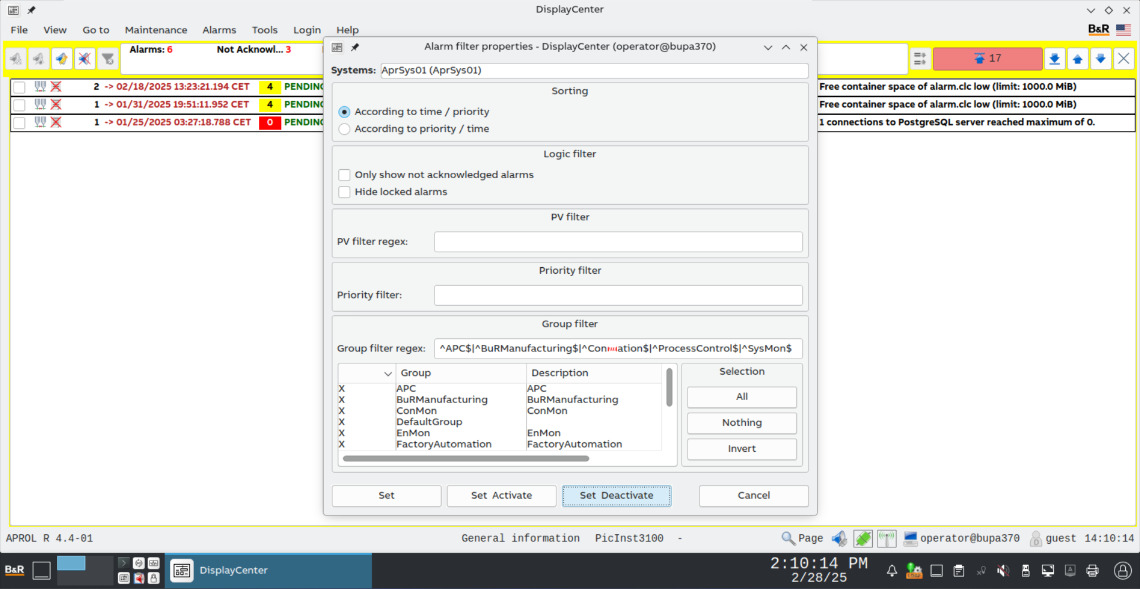
Alarm trend report

Trend allocation
The alarm can be linked to various online values and status parameters. This offers further possibilities for quick analysis.
Freely assign data points
Any number of data points can be compiled using drag-and-drop technology.
AlarmMonitor alarm values
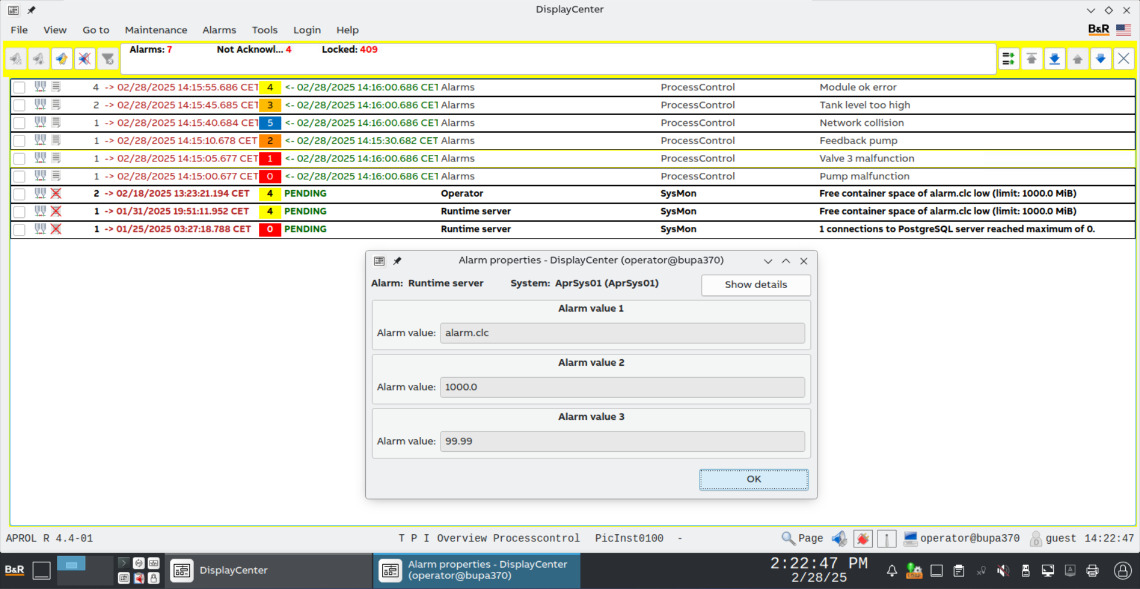
Locking alarms
Locking possible – Selectively or via alarm group
Alarms or alarm groups can be enabled and disabled for commissioning support or maintenance work.
Displaying disabled alarms in a list view
The disabled alarms can be displayed in a list view. It is possible to enable and disable further alarms and alarm groups from here.
AuditTrail records locking and unlocking actions
Locking and unlocking alarms can only be carried out by an operator who has been assigned permission to do so. All locking and unlocking actions are logged by the AuditTrail (Title 21 CFR Part 11, EU Annex 11).
AlarmMonitor – Locking and unlocking alarms