IEC 61131-3 – CFC (Continuous Function Chart)
The Continuous Function Chart (CFC) is a powerful graphical programming language that is based on the Function Block Diagram (FBD), but offers significantly more flexibility. As part of the IEC 61131-3 standard, CFC enables intuitive and efficient configuration of complex automation solutions.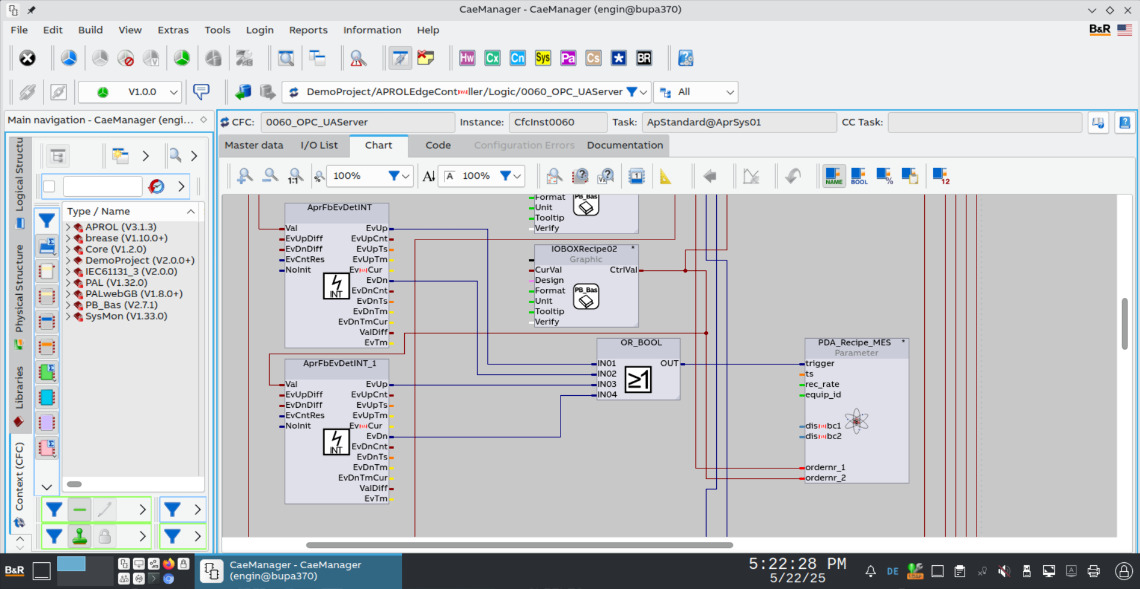
Technology functions by configuring instead of programming
With CFC, you can create sophisticated technology functions by simply connecting prefabricated function blocks:
Logical operations (AND, OR)
Control elements (PID controller)
Limiting functions
Counter and timer
Monitoring modules
Time-consuming and error-prone text-based programming is completely eliminated. Instead, you configure your solution graphically and intuitively.
Flexible graphical project configuration interface
The CFC editor works like a graphical drawing surface on which you can freely position blocks and flexibly interconnect them.
I/O bar as centralized interface
The I/O bar provides direct access to all variables available in the system. Assignments are made by simply dragging and dropping from the respective variable lists – for fast and error-free integration of all process signals.
Extensive CAE libraries
The CAE libraries included in APROL or created in-house offer numerous ready-made blocks:
Scalable blocks with customizable number of inputs and outputs
Extensive standard libraries for essential process control system functions
Easy creation and management of your own blocks in customer libraries
Auto-router in the CFC editor – Automatically optimized connection lines
The auto-router analyzes your existing diagram structure and finds the ideal path between two selected points. This results in clean, easy-to-understand CFC diagrams without crossings and overlaps – for maximum clarity even with complex control strategies.
Hyper macro – "CFC in CFC" for maximum modularity
With hyper macro technology, complete CFC plans can be encapsulated in a single block. These hyper macros are then available as reusable function blocks (control modules) in a library and can be flexibly placed in other CFC diagrams.
Automatic update of all instances
Changes to the hyper macro block are automatically applied to all instances used. This allows you to benefit from centralized maintenance and maximum consistency in your projects.
CFC navigator – Overview and fast navigation
The integrated FBD navigator provides a clear overview of the entire CFC diagram and enables convenient navigation even in extensive projects.
Debugging view in online mode
For commissioning and troubleshooting, the CFC diagram can be displayed in online mode with real-time values. This allows you to keep an overview of the current system status at all times and make targeted optimizations.